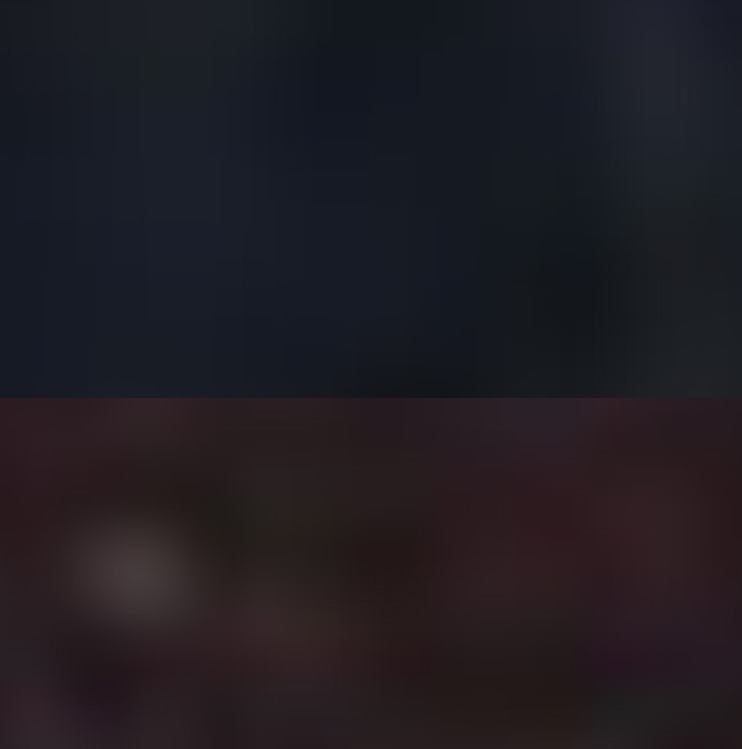
Top is Indigo.
Bottom is claimed to be natural indigo in an Iranian new production Kirman.
Best regards,
Vincent
Indigo
Here's blue: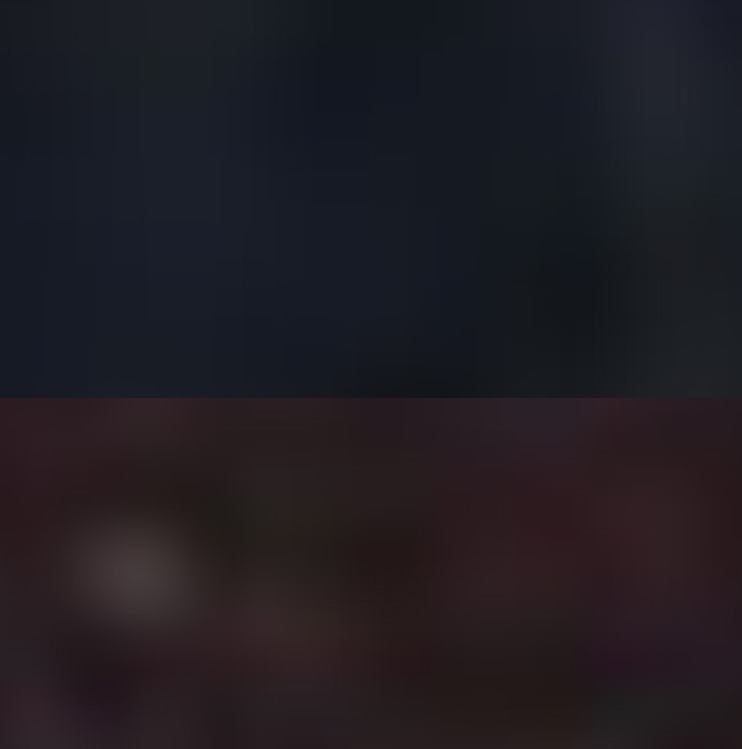
Top is
Indigo.
Bottom is claimed to be natural indigo in an Iranian new production
Kirman.
Best regards,
Vincent
![]()
Blue???? On my monitor the bottom one looks brownish-red.
Hi Marvin,
My screen gives: Brownish/purple/green
Strange isn't
it?
Must be a messy "natural" indigo.
Best regards,
Vincent
Hi Guys
It looks brownish red on my monitor, too.
I assume
that the same image information is going to my computer, Marvin's and Vincent's.
If the colors on our monitors are different, it has to be because the graphics
systems (video card + monitor) aren't displaying the same information the same
way. It isn't because the dye is natural (messy or otherwise), it's because our
monitors or video drivers are calibrated to different standards.
Regards,
Steve Price
Hi Steve,
Yep, that's the problem.
On the other hand, the indigo is
blue/green, isn't it?
I don't think that playing with these images help a
lot. And it didn't give the result that I had expected because if I say in the
salon that natural dyes are more impure (in pure color) I expected the natural
colors to give more shades to the left and right in the colorspectrum.
But
the brownish/red in the last image could be the result of acids used for a
better distrubution of the chemical indigo............
Oooh, what have I
started
All the
natural color images I have are all done under the same conditions. Daylight,
distance and white backgrounds. I'll try to do the trick with madder, cochenille
etc.
And I have a synthetic colorsample card of wool. I'll do the
same.
It's fun to see the outcome.
It's like investigating what the eyes
see, but what the brains can't handle. Too much info at the same time.
If I
where a spider......da, di, da, da, da, di, da, da, didle, didle,
dom.
Best regards,
Vincent.
ps. Does a spider see colors with
all is eyes?
I don't know.
Hi Vincent
The upper part of the image looks approximately black on my
monitor.
I don't know whether spiders see color. Remember, we don't
always see color; in dim light the rods do the sensing (cones aren't sensitive
enough), and there is no color information in rod vision.
There, that
should set you off.
Regards
Steve Price
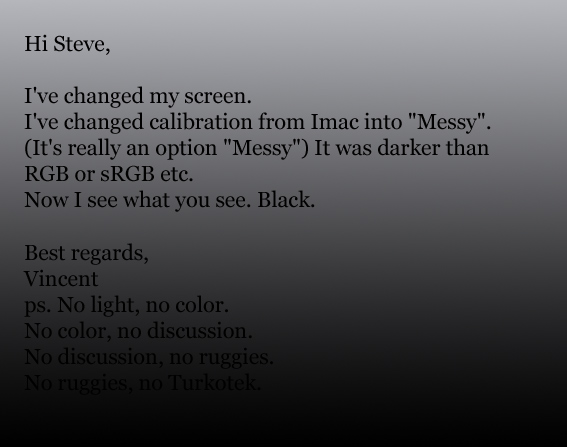
Blue?
On my computer, there are only small boxes with a red "X" in
them!
Patrix Weilex
My system must be configured correctly because I see what Vincent describes –
before he changed to “Messy”, that is.
Remember that Macs are much more
reliable than PCs, as far as color is concerned (and not only color,  I’m afraid).
I’m afraid).
First, they don’t have
to cope with a multitude of different models of graphic cards and monitors, as
the PCs.
Then the Macs come equipped with a graphic card that automatically
corrects the “gamma”. (What is “gamma”? That’s another story…)
quote:
On the other hand, the indigo is blue/green, isn't it?
Hi Filiberto
Remember that Macs are much more reliable than PCs, as
far as color is concerned (and not only color, I’m afraid).
I think
your sources are badly out of date on this topic.
As for the colors on
Vincent's image, I cropped out two sections of it and looked at the
Red-Green-Blue values in a Photoshop Elements histogram. The one that looks
reddish brown on my monitor has approximately equal proportions of blue and
green, and about 1.4 times as much red as either of them; the one that looks
black on my monitor has approximately equal amounts of all three. That is, the
colors in the image files display the way you'd expect them to on the PC I use
at home and the one I use at work, as well as on Marvin's. Your Mac and
Vincent's are both displaying them without enough red in the mix.
Just
thought you'd want to know - maybe the Mac folks will let you download the
latest drivers or tell you how to correct the colors
manually.
Regards
Steve Price
Greetings-
For those of us who obscess about color, and who utilize
programs like Photoshop, there is a tool available for calibrating your monitor
for color accuracy. Professionals use such programs about once a month. An
example of this software can be seen at:
http://www.pantone.com/products/products.asp?idSubArea=0&idArea=2&showNav=31&idArticle=703
Regards,
Fred
Mushkat
Hi Steve,
I don’t use a Mac but a PC. Always did.
Actually we have
two PCs at home (different brands and graphic cards).
Vincent’s “blues” look
almost the same on both (a little darker on my son’s computer, but that is the
setting he prefers on his monitor). As we cannot compare what we see and we rely
only on verbal descriptions, I doubt we can go very far.
But Fred’s idea
of calibrating monitors is a good one. I’ll look for some freeware, though. 
Regards,
Filiberto
Hi Steve,
If you see more red, your white dot correction is set on
more yellow (D50). So I've changed my screen again.
Wow, the image gets
darker and darker.
And....Turkotek grey gets more pinkish, less
silver.
Best regards,
Vincent
Hi Vincent,
Since this is an INDIGO thread and not a
hardware maintenance thread, I thought I'd post this image for you. You
can play with it, but also appreciate it. It's from the book "Indigo" by Jenny
Balfour-Paul. Captioned as "Woolen sample showing shades achievable using only
indigo and yellow weld. Dyed by Margaret Redpath for 'Renaissance Dyeing',Wales,
in 1998".
Enjoy:
Regards,
Chuck
__________________
Chuck
Wagner
Hi Chuck,
This can't be only Indigo and yellow weld.
She must have
used alum, copper, potassium, iron, tin, or whatever to get these
results.
And how many failures before she got these results?
Their goes a
lot of hard work in dying wool with natural pigments. It isn't easy like pee in
a pot every morning and see the color yellow! "Where's my wool!"
Best
regards,
Vincent
![]() Sorry, hardware again
Sorry, hardware again
Dear all,
Calibrating colors generally involves modifying the gamma
correction of (preferably) the graphic card and creating a new color profile
(.icm file) for the monitor.
Last time I messed with it I had to spend
more than a week exchanging mails with Agfa technical support because my scanner
started turning out very odd colors.
Eventually, with some lateral
thinking (or you can call it sheer luck) I found the solution myself.
Now
I don’t want to mess it up again so, instead of looking for color calibration
programs, I found a couple of web pages with which one can roughly check his
system. Nothing sophisticated, suffice to look at a few images.
Of
course, this isn’t by any means a professional approach, but it’s better than
nothing and it’s free, SIMPLE and quick.
http://www.photofriday.com/calibrate.php
http://pages.prodigy.net/ecmorris/tips/monitor.htm
My
monitor seems all right, I didn’t have to adjust anything.
What about
yours?
Regards,
Filiberto
Hi Filiberto
My monitor checks out OK, too, on those
pages.
This seems pretty strange to me. The color I see on Vincent's
lower sample of indigo is decidedly reddish brown, and resembles those on the
bottom row of the samples Chuck Wagner posted. Running its color histogram in
Photoshop Elements confirms that red is the predominant color in the
Red-Green-Blue group.
Marvin's verbal description of Vincent's sample is
the same as mine, approximately. Vincent describes it as brownish purple green;
you say that's what it looks like to you, too. Are we using different words for
the same thing? That seems unlikely, but the whole thing isn't making much
sense.
Regards
Steve Price
Hi Steve,
Are we using different words for the same thing?
Probably. And English isn’t my language, nor Vincent’s.
At the
end, may be “reddish brown” and “brownish purple” could be the same. With same
spots of green, though. 
Regards,
Filiberto